You may have noticed that cPanel’s default partition size for /tmp is
512 MB, which in some cases can be way too small. And sometime you probably get this report email:
Drive Critical: /usr/tmpDSK (/tmp) is 100% full
Although cPanel automatically deletes the unused files, the /tmp would be getting full very quickly on a busy server.
The /tmp partition on cPanel servers, assuming it was the one cPanel created and not one you did yourself, is a file-based partition that can easily be resized.
By default on most servers, /tmp is the temporary dumping place for a lot of things, for example:
- PHP session files
- PHP temporary file uploads
- MySQL temporary files
- Cache files for certain Apache modules
Most software that uses temporary files or sessions will automatically prefer to use /tmp – this folder is usually set to 777 permissions and therefore writeable by every user on the server. When your /tmp partition fills up, it can cause noticeable problems for your users. If you run a larger server, the /tmp folder can fill up quickly and be very annoying as far as maintenance is concerned. Fortunately there is a very easy way to increase the size of this partition on a standalone server.
- Stop MySQL, Apache, and cPanel to prevent writing to the /tmp partition
- Copy the contents of /tmp to another location, such as /tmp_backup (cp -rfp /tmp /tmp_backup)
- Unmount /tmp. If you’re unable to, you can do an lsof (lsof |grep /tmp) to see what processes are still writing to it, and kill them off. Or do a lazy unmount (umount -l /tmp) .
- Delete /usr/tmpDSK (rm -rf /usr/tmpDSK)
Now open /scripts/securetmp and look for this line:
my $tmpdsksize = 512000; # Must be larger than 250000And change the value of “512000″ to your desired size in MB, and save the
file. Now run the following script to recreate /tmp:
[root@yohanes ~]# /scripts/securetmp
This will recreate your /tmp (tmpDSK) partition using the size you specified. While the securetmp script may be overwritten in a cPanel update, the size of /tmp will not be affected one you alter its size.
Originally posted 2016-01-11 05:53:23.



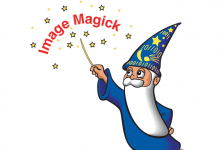






Thanks for the very helpful tutorial. May be a stupid question but my server also has a /var/tmp directory, which shows as /tmp under ‘Device’. Would I need to delete and/or recreate this one too? It’s the same size as the tmpDSK one and fills at the same rate, so I’m assuming it’s the same thing under another name.
In the case that anyone will have the same question in the future the answer is no, you don’t have to recreate that directory. That’s the directory where actual tmp files are being kept. Same like in windows tmp directory.