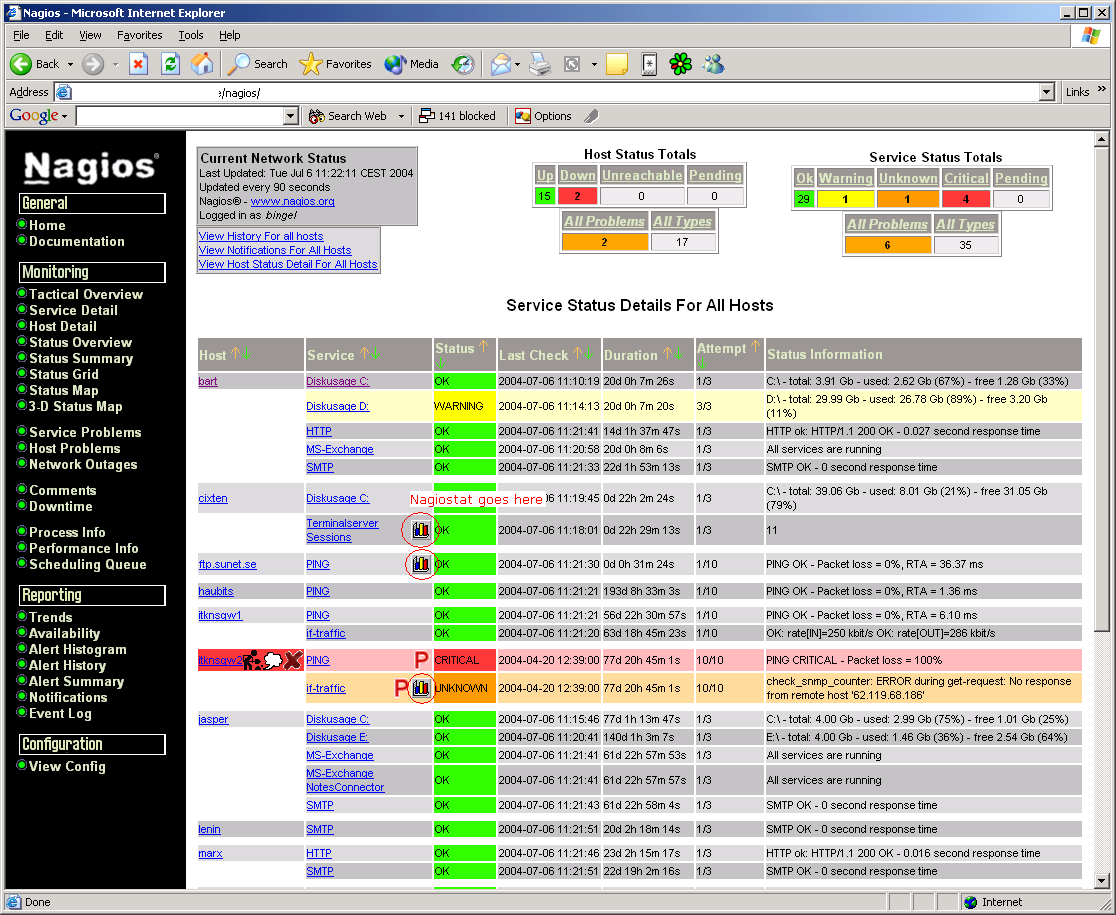In the previous post How to install Nagios on CentOS 5 or 6 , I explained the overview, installation and configuration of Nagios 3.0 on a CentOS Server. In the following three chapters, I’ll explain how to monitor a remote Linux host and the various services running on the remote host. Also, please refer to all our Nagios articles.
I. Overview
II. 6 steps to install Nagios plugin and NRPE on remote host.
- Download Nagios Plugins and NRPE Add-on
- Create nagios account
- Install Nagios Plugins
- Install NRPE
- Setup NRPE to run as daemon
- Modify the /usr/local/nagios/etc/nrpe.cfg
III. 4 Configuration steps on the Nagios monitoring server to monitor remote host:
- Download NRPE Add-on
- Install check_nrpe
- Create host and service definition for remote host
- Restart the nagios service
I. Overview:
Following three steps will happen on a very high level when Nagios (installed on the nagios-servers) monitors a service (for e.g. disk space usage) on the remote Linux host.
Following flow summarizes the above explanation:
Nagios Server (check_nrpe) —–> Remote host (NRPE deamon) —–> check_disk
Nagios Server (check_nrpe) <—– Remote host (NRPE deamon) <—– check_disk (returns disk space usage)
Originally posted 2016-01-11 05:52:57.