The Exim mail server has a lot of options/commands to find out the details of spammers easily from the command line.
We can find out the mail queue details, spam mail sender details, spam mail counts etc from the link I mentioned above.
Here is a script/piped-command to find out the spam mailing script’s location/folder in the server. It would be more helpful for us to identify the spam mail sending script and we can nullify it easily to stop spamming activity.
Steps to find the spam mailing script location?
Step 1 : SSH to your server as root user.
Step 2 : Execute the command pasted below:
# grep cwd /var/log/exim_mainlog|grep -v /var/spool|awk -F"cwd=" '{print $2}'|awk '{print $1}'|sort|uniq -c|sort -n
The above command will displays the total count of emails sent and the corresponding directory/location which generate the spam mails actually.
Example:
# grep cwd /var/log/exim_mainlog|grep -v /var/spool|awk -F"cwd=" '{print $2}'|awk '{print $1}'|sort|uniq -c|sort -n
...........
...........
370 /home/$USER1/public_html
386 /home/$USER2/public_html
415 /home/$USER3/public_html
470 /home/$USER4/public_html
620 /root
1409 /home/$USER5/public_html/link
6340 /home/$USER6/public_html
63898 /etc/csfThat’s it. 🙂
Originally posted 2016-01-11 05:53:02.



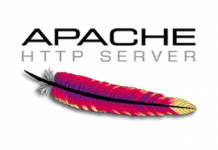






Really helped! Thanks for your job!