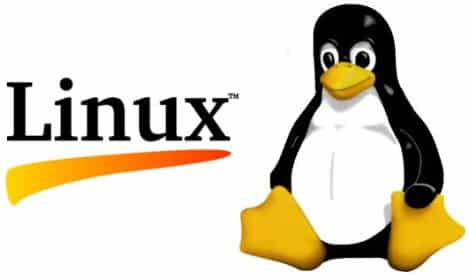Q. How do I install and configure NTP under CentOS Linux 5 server to synchronize the system clock?
A. You can easily install NTP (Network Time Protocol, a means of transmitting time signals over a computer network) using yum command under Redhat or CentOS/Fedora core Linux.
Procedure
Login as the root user
Type the following command to install ntp
# yum install ntp
Turn on service
# chkconfig ntpd on
Synchronize the system clock with 0.pool.ntp.org server:
# ntpdate pool.ntp.org
Start the NTP:
# /etc/init.d/ntpd start
Originally posted 2016-02-03 19:31:24.