Most hardcore command line users and unix geeks love vi, but I prefer nano. If you want to change your default crontab editor to nano, here’s how to do this:
For a one time edit, launch the terminal and type:
EDITOR=nano crontab -e
If you want to set nano as your default editor in general, you use this command:
export EDITOR=/usr/bin/nano
Now when you go to edit crontab, nano will be the default editor than vi. You can test this by typing:
crontab -e
Originally posted 2016-02-15 22:20:37.



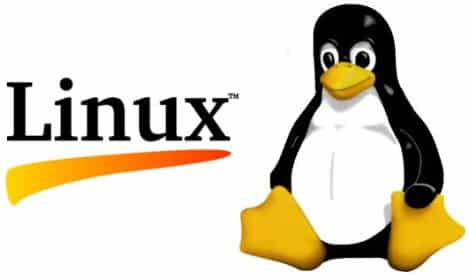

Thank you!
After several years my crontab was gone –
needed help to reset that, for yours.
All three thumbs up 🙂