I’m using rsnapshot filesystem snapshot utility to make incremental snapshots of local and remote filesystems for 10 production servers running on RHEL 5.x system. The rsnapshot commands makes extensive use of hard links,
so if the file doesn’t change, the next snapshot is simply a hard link to the exact same file. How do I use the rsync command to copy my the entire snapshot directory /raid6/rsnapshot (around 4TB) to a remote server?
The rsync command can preserve hard links and make the exact copy of /raid6/rsnapshot directory to a remote server using the following syntax:
rsync -az -H --delete --numeric-ids /path/to/source server2:/path/to/dest rsync -az -H --delete --numeric-ids /path/to/source 192.168.1.5:/path/to/dest
Where,
- -a : Archive mode (i.e. recurse into directories, and preserve symlinks, file permissions, file modification times, file group, file owner, device files & special files)
- -z : Compress file data during the transfer
- -H : Preserve hard links (i.e. copy hard links as hard links)
- –delete : Delete extraneous files from the receiving side (ones that aren’t on the sending side), but only for the directories that are being synchronized i.e. keep exact replica of your /raid6/rsnapshot directory.
- –numeric-ids : Transfer numeric group and user IDs rather than using user and group names and mapping them at both ends.
In short type the following command as root user:
# rsync -az -H --delete --numeric-ids /raid6/rsanpshot backupserver2:/backups
Smaller size directories can be dumped to usb 2.0/3.0 or eSata external hard drives using the same syntax. First, mount usb hard drive:
# mount /dev/sdXY /mnt/usbdisk
Use the rsync as follows:
# rsync -az -H --delete --numeric-ids /raid6/rsanpshot /mnt/usbdisk
Originally posted 2016-01-11 05:52:54.

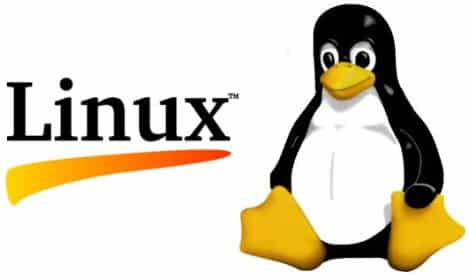


For NTFS issues you can try Long Path Tool.